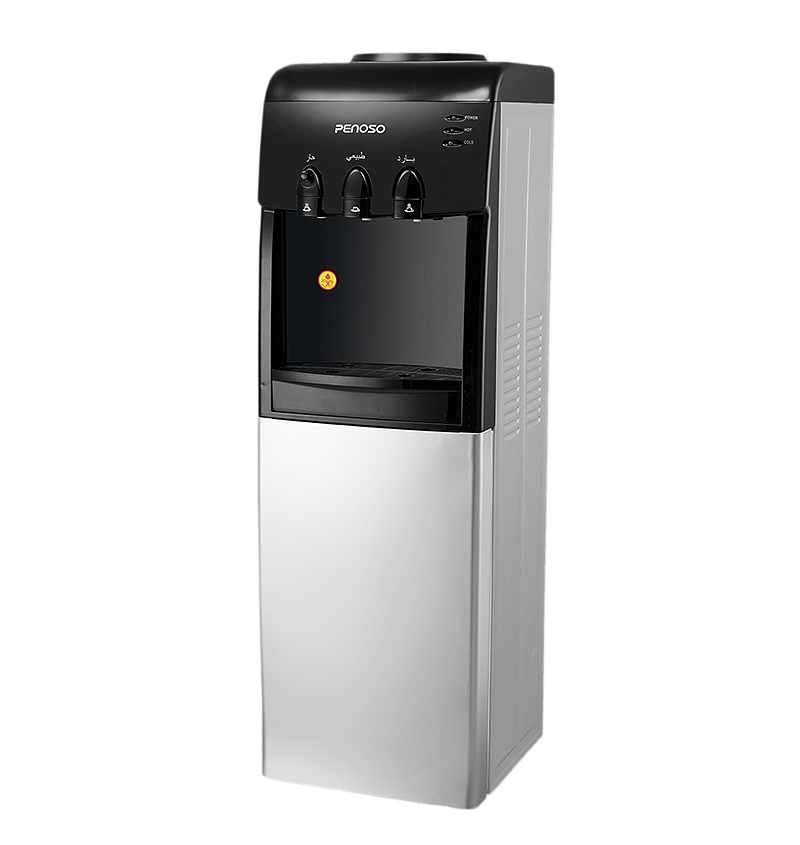Function and Components of Desktop Water Dispensers
Desktop water dispensers are designed to provide convenient access to drinking water in office or home settings. They typically consist of a water reservoir, filtration system, heating and cooling elements, and a dispensing mechanism. The filtration system may include activated carbon filters, sediment filters, or reverse osmosis components, depending on the model. Water travels through internal pathways from the reservoir through the filter and to the dispensing taps. Maintaining these components is crucial to ensure clean, safe, and consistent water quality, as contaminants and microbial growth can accumulate over time.
Importance of Filter Replacement
Filters in desktop water dispensers serve to remove impurities such as sediment, chlorine, and some bacteria from the water. Over time, these filters become saturated with contaminants, which reduces their effectiveness. If filters are not replaced regularly, water quality may degrade, leading to unpleasant taste, odor, or potential health risks. Manufacturers typically recommend filter replacement intervals based on usage volume, water quality, and the type of filter. Adhering to these guidelines ensures that the dispenser continues to provide water that meets health and safety standards.
Water Path Cleaning Requirements
Water paths in desktop dispensers, including pipes, tubes, and nozzles, are susceptible to biofilm formation and mineral buildup. Microbial growth can occur in stagnant or slow-moving water, particularly in warm areas of the system. Mineral deposits from hard water can accumulate on heating or cooling elements and inside the water reservoir, affecting the dispenser’s performance and water quality. Regular cleaning of the water paths removes these deposits and reduces microbial growth, ensuring that the water remains safe and the system operates efficiently. Cleaning schedules often depend on the frequency of use and water source quality.
Signs That Maintenance Is Needed
Users can monitor the dispenser for signs indicating the need for filter replacement or water path cleaning. Common indicators include reduced water flow, unusual taste or odor, discoloration of the water, or visible buildup inside the reservoir or nozzle. Some modern desktop water dispensers include filter life indicators or alarms that signal when maintenance is required. Timely attention to these signs prevents long-term issues and ensures consistent water quality.
Recommended Maintenance Procedures
Maintenance procedures typically include replacing filters according to manufacturer guidelines, usually every 2–6 months depending on usage and water quality. Water paths should be flushed with clean water or a mild cleaning solution to remove deposits and microbial residues. In some cases, heating and cooling components may require descaling or inspection to prevent performance degradation. Following these procedures helps extend the life of the dispenser and maintains safe, clean water for consumption.
Impact of Neglecting Maintenance
Failure to replace filters or clean water paths can result in several negative effects. Water quality may deteriorate, introducing taste or odor issues and potential health risks from bacterial growth. Clogged filters or mineral buildup can reduce flow rate, strain the dispensing system, and increase energy consumption if heating or cooling elements work harder to achieve the desired temperature. Prolonged neglect may cause damage to internal components, leading to costly repairs or the need for replacement. Regular maintenance prevents these problems and ensures reliable operation.
Types of Filters and Their Replacement Intervals
Different desktop water dispensers utilize various types of filters, each with specific replacement schedules. Activated carbon filters remove chlorine, odors, and some chemical impurities, typically requiring replacement every 2–3 months. Sediment filters capture larger particles and usually need replacement every 3–6 months. Reverse osmosis filters are more comprehensive and may require replacement every 6–12 months, depending on usage. Adhering to these intervals maintains water purity and system efficiency.
Cleaning Frequency and Methods
Water path cleaning frequency depends on dispenser usage, water quality, and environmental conditions. Monthly cleaning is often recommended for heavy-use environments, while lower-use situations may allow quarterly cleaning. Cleaning methods include flushing the system with clean water, using mild vinegar or citric acid solutions for descaling, and wiping accessible surfaces with sanitized cloths. Some units allow disassembly of water tanks and internal components for thorough cleaning. Regular cleaning ensures removal of biofilm, mineral deposits, and other residues that could compromise water quality.
Comparison of Filter Types and Maintenance Requirements
The following table summarizes common filter types, their function, and recommended replacement intervals:
| Filter Type | Primary Function | Replacement Interval |
|---|---|---|
| Activated Carbon | Removes chlorine, odors, and some chemicals | Every 2–3 months |
| Sediment Filter | Captures sand, rust, and larger particles | Every 3–6 months |
| Reverse Osmosis Membrane | Removes dissolved solids and most contaminants | Every 6–12 months |
| Combination Filters | Multiple layers addressing sediment, chemicals, and bacteria | Every 3–6 months depending on usage |
Additional Considerations for Safe Operation
Users should ensure that only clean, potable water is used in desktop water dispensers to reduce the burden on filters and prevent contamination. Proper installation of filters and components according to manufacturer instructions is critical for safe and efficient operation. Environmental factors such as ambient temperature, humidity, and exposure to sunlight may influence microbial growth or filter lifespan. Monitoring these factors and adjusting maintenance practices accordingly contributes to the consistent performance of the water dispenser.
Benefits of Regular Maintenance
Maintaining filters and cleaning water paths offers multiple benefits. Regular filter replacement ensures the removal of impurities, maintaining taste, odor, and safety. Cleaning water paths prevents microbial growth and mineral buildup, extending the service life of heating and cooling components. A well-maintained dispenser provides consistent water flow, reduces energy consumption, and minimizes the risk of equipment failure. These benefits highlight the importance of adhering to maintenance schedules for both residential and office environments.
Automated Features and Indicators
Many modern desktop water dispensers include automated features to aid maintenance. Filter life indicators provide visual or digital notifications when replacement is due. Some models monitor water quality or flow rate and alert users when cleaning or maintenance is required. These features simplify maintenance tasks and help prevent neglect, ensuring that the water remains safe and the system operates efficiently. Users should follow these indicators in combination with periodic manual inspection for comprehensive maintenance.
Summary of Maintenance Practices
Desktop water dispensers require regular filter replacement and water path cleaning to maintain water quality and system efficiency. Filters remove contaminants and should be replaced according to manufacturer recommendations, while water paths need flushing and descaling to prevent microbial and mineral buildup. Indicators and automated features assist users in monitoring system health, but periodic manual inspection is also important. Consistent maintenance ensures safe, clean drinking water and prolongs the operational life of the dispenser.



 English
English عربى
عربى Português
Português Español
Español